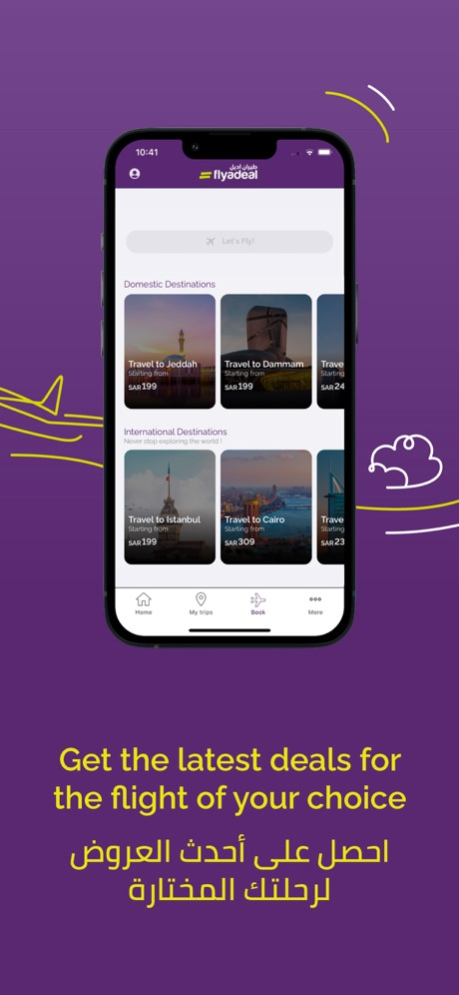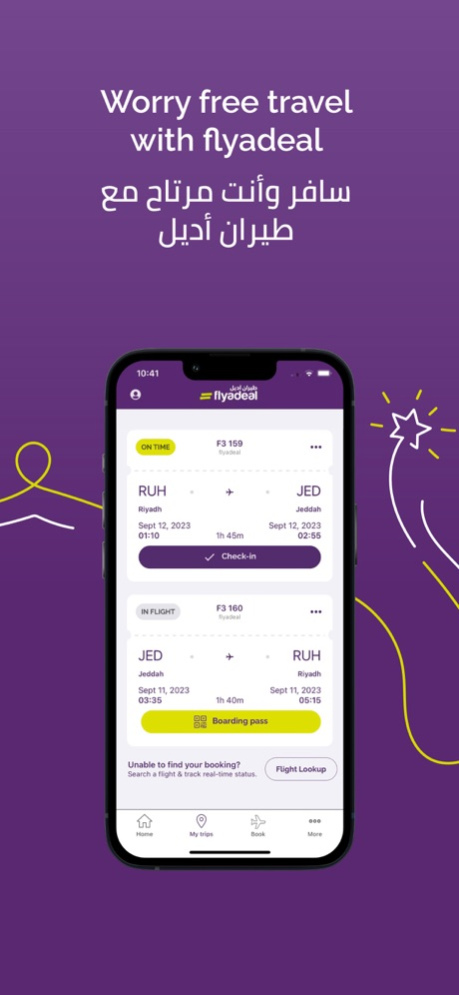flyadeal App 1.1.1
Continue to app
Free Version
Publisher Description
Welcome to the flyadeal app, your gateway to affordable and accessible air travel in the Kingdom of Saudi Arabia and the region. We prioritize value and choice, allowing you to customize your travel experience.
App features:
Member Profile:
• Create a member profile and store all your passengers' details securely on your phone enjoy a faster booking completion.
Search & Book Flights:
• Discover and book one-way, round-trip, or multi-city trips quickly and easily.
• Easily scan your passport to automatically fill passenger details.
• Safely pay using Credit Card, Debit Card and SADAD
Manage your Booking:
• Modify your flight dates or add extras to your booking (baggage, seats, meals...).
Online Check-in:
• Check-in online and avoid the queues at the airport.
• Keep your boarding pass in your Apple Wallet for easy access.
Exclusive Offers:
• Stay updated with our special fares and exclusive promotions.
• Bilingual Support:
Available in both English and Arabic, ensuring seamless communication.
Download the app now and Fly for Less with flyadeal.
Apr 4, 2024
Version 1.1.1
Bug fixes and performance improvements.
About flyadeal App
flyadeal App is a free app for iOS published in the Recreation list of apps, part of Home & Hobby.
The company that develops flyadeal App is Flyadeal. The latest version released by its developer is 1.1.1.
To install flyadeal App on your iOS device, just click the green Continue To App button above to start the installation process. The app is listed on our website since 2024-04-04 and was downloaded 1 times. We have already checked if the download link is safe, however for your own protection we recommend that you scan the downloaded app with your antivirus. Your antivirus may detect the flyadeal App as malware if the download link is broken.
How to install flyadeal App on your iOS device:
- Click on the Continue To App button on our website. This will redirect you to the App Store.
- Once the flyadeal App is shown in the iTunes listing of your iOS device, you can start its download and installation. Tap on the GET button to the right of the app to start downloading it.
- If you are not logged-in the iOS appstore app, you'll be prompted for your your Apple ID and/or password.
- After flyadeal App is downloaded, you'll see an INSTALL button to the right. Tap on it to start the actual installation of the iOS app.
- Once installation is finished you can tap on the OPEN button to start it. Its icon will also be added to your device home screen.